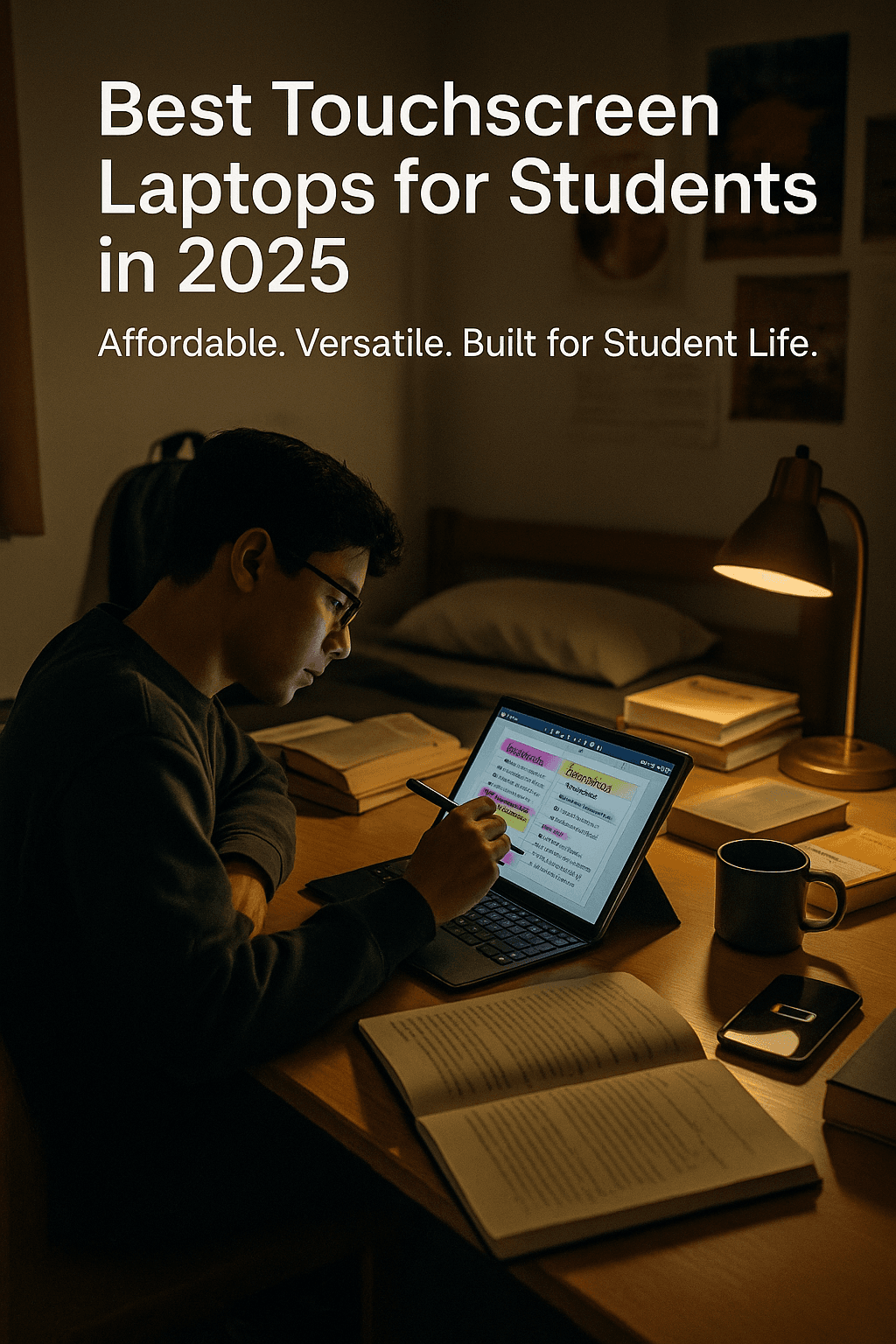
Picture this: You're cramming for finals at 2 AM, your laptop battery is dying, and you need to quickly annotate that PDF your professor just uploaded. Sound familiar? If you're nodding along, you're not alone. As a student in 2025, you need more than just a basic laptop – you need a touchscreen powerhouse that won't break the bank.
I've been there, trust me. Scrolling through endless product pages, comparing specs that might as well be written in ancient Greek, and wondering if you really need to choose between eating ramen for a month or getting a decent laptop. Well, here's the good news: affordable touchscreen laptops for students have never been better, and I'm here to break it all down for you.
Whether you're a design student who needs stylus support, a business major who lives in spreadsheets, or someone who just wants the flexibility to flip their laptop into tablet mode during those marathon study sessions, this guide has got you covered.
Before we dive into the good stuff, let's talk about why you might want a touchscreen laptop in the first place. Are they just fancy toys, or do they actually make your student life easier?
Here's the real deal: Touchscreen laptops aren't just about looking cool (though they definitely do that). They're about versatility. Think about it – you can take handwritten notes directly on your screen, annotate PDFs with your finger or a stylus, and flip your laptop into tablet mode for reading or presentations.
I remember when I first got my hands on a 2-in-1 convertible laptop during college. Suddenly, I could sketch out chemistry diagrams, mark up research papers, and even use it as a digital whiteboard during group study sessions. It was like having three devices in one.
But here's what I learned: not all students need touchscreen functionality. If you're a computer science major who lives in code editors, or if you're studying literature and mainly work with text documents, a traditional laptop might serve you just fine. However, if you're in creative fields, frequently work with visual content, or just love having options, a touchscreen laptop can be a game-changer.
Let's talk money – because let's face it, as a student, every dollar counts. When I say "affordable touchscreen laptops," what exactly are we talking about?
The Student Budget Breakdown:
The ideal price range for budget-friendly touchscreen laptops typically falls between $400-$800. This gives you enough room to get a machine that won't frustrate you with lag while still leaving money in your budget for textbooks (or pizza – no judgment here).
Alright, let's get to the main event. I've tested, researched, and practically lived with these laptops to bring you the best options for every type of student and budget.
Price: $417.00
If you're looking for the best touchscreen laptop under $500, this is your winner. The Acer Aspire 5 proves that you don't need to spend a fortune to get a solid touchscreen experience.
What makes it special:
Perfect for: Students who need a reliable workhorse for everyday tasks, online classes, and basic content creation.
The catch: It's not the most portable option, and the battery life is decent but not exceptional.
[Check current price and availability on Amazon →]
Price: $629.99
Don't sleep on Chromebooks! This best touchscreen Chromebook for students is perfect if you live in the cloud and need something that just works.
Why it's brilliant:
Perfect for: Students who primarily use web-based applications, Google Workspace, and don't need heavy software like Adobe Creative Suite.
The reality check: Limited offline capabilities and not ideal for specialized software requirements.
[Check current price and availability on Amazon →]
Price: $799.99
This is what I call the "Goldilocks laptop" – not too basic, not too expensive, but just right for most students.
What sets it apart:
Perfect for: Students who need to run multiple applications simultaneously, work with large files, or want a laptop that'll last through graduate school.
The trade-off: Slightly heavier than ultrabooks, but the performance makes up for it.
[Check current price and availability on Amazon →]
Price: $899.98
If you're a creative student who needs serious horsepower, this affordable convertible laptop is your new best friend.
The creative advantages:
Perfect for: Art students, graphic design majors, photography students, and anyone doing serious creative work.
The reality: It's at the upper end of "affordable," but the specs justify the price.
[Check current price and availability on Amazon →]
Price: $999
Okay, this one's pushing the budget limit, but hear me out. That OLED display is absolutely gorgeous, and if you're doing any visual work, it might be worth the splurge.
Why it's special:
Perfect for: Students who work with visual content, need color accuracy, or want a laptop that doubles as an entertainment device.
The consideration: It's at the top of most student budgets, but the display quality is unmatched.
[Check current price and availability on Amazon →]
Price: $1,048.47
I know, I know – this is technically over $1000. But sometimes you need to invest in your future, and this 2-in-1 touchscreen laptop for students is built to last.
Premium features:
Perfect for: Students who plan to use their laptop for several years, need professional-grade features, or are willing to invest more upfront.
[Check current price and availability on Amazon →]
Price: $1,049.00
Technically a tablet, but with the keyboard attachment, it's a full laptop experience that fits in your backpack like a notebook.
The portability champion:
Perfect for: Students who prioritize portability, take handwritten notes, or need something that works as both a laptop and tablet.
[Check current price and availability on Amazon →]
Let's be real – nothing kills your productivity like a dead laptop battery in the middle of an important project. When I was in college, I became a master at finding power outlets in the library, but you shouldn't have to live that way.
The battery life champions:
Pro tip from someone who learned the hard way: Always check reviews for real-world battery life, not just manufacturer claims. And invest in a good portable charger – future you will thank present you.
This is where it gets interesting. Are 2-in-1 convertible laptops better for students than traditional touchscreen laptops? Well, it depends on how you actually use your laptop.
2-in-1 convertibles are amazing if you:
Traditional touchscreen laptops work better if you:
I've used both extensively, and here's my honest take: if you're not sure, go with a 2-in-1. The flexibility is worth it, and you can always use it like a traditional laptop when you want to.
Can affordable touchscreen laptops handle multitasking and common student software smoothly? The short answer is yes, but with some caveats.
These laptops can absolutely handle:
Where you might hit limitations:
The key is understanding your actual needs versus your perceived needs. Most students overestimate what they actually need performance-wise.
Do budget touchscreen laptops support stylus input for note-taking and drawing? Most modern touchscreen laptops do, but the experience varies wildly.
The stylus support breakdown:
What to look for:
If you're planning to take a lot of handwritten notes or do digital art, invest in a laptop with good stylus support. It makes a world of difference.
How durable are budget touchscreen laptops for everyday student use? This is where we need to get real about student life.
Your laptop is going to live in backpacks, survive coffee spills (hopefully), and endure the occasional drop. Here's what I've learned about durability:
Most durable options:
Durability tips:
What are the trade-offs when choosing an affordable touchscreen laptop? Let's be honest about what you're giving up to stay in budget.
Common compromises:
The good news: These trade-offs are becoming less significant every year. A $600 laptop today would have been considered premium five years ago.
Are Chromebooks a good option for students looking for affordable touchscreen laptops? This depends entirely on your needs and comfort level with cloud-based computing.
Chromebooks excel at:
Windows laptops are better for:
My recommendation: If 80% of your work happens in a web browser, a Chromebook might be perfect. If you need specific software or prefer traditional computing, stick with Windows.
Can affordable touchscreen laptops be used for creative work like graphic design? The answer is more nuanced than you might think.
For basic creative work:
For professional-level creative work: You might need to make some compromises or consider the higher-end options in our list.
Creative work tips:
How do touchscreen laptops compare to tablets for student productivity? I've used both extensively, and here's my take:
Touchscreen laptops win for:
Tablets are better for:
The verdict: For most students, a touchscreen laptop offers better versatility. You get the best of both worlds without the compromise.
What accessories should students consider when buying a touchscreen laptop? Here are my must-haves:
Immediate essentials:
Nice-to-have additions:
Here's how I recommend approaching your decision:
Step 1: Define your actual needs
Step 2: Prioritize your must-haves
Step 3: Test if possible
Step 4: Read real user reviews
Choosing the best affordable touchscreen laptop for students doesn't have to be overwhelming. Whether you're drawn to the budget-friendly Acer Aspire 5, the versatile Dell Inspiron 14 2-in-1, or the premium HP Spectre x360 16, there's an option that fits your needs and budget.
Remember, the best laptop is the one that helps you succeed in your studies without breaking the bank. Don't get caught up in having the latest and greatest – focus on what will actually make your student life easier and more productive.
My final advice? Think about where you'll be in 3-4 years. Will this laptop still meet your needs? If you're planning to go to graduate school or enter a field that requires more computing power, it might be worth stretching your budget slightly for a more capable machine.
The world of affordable touchscreen laptops has never been more exciting. With options ranging from $400 to just over $1000, you can find a machine that not only meets your current needs but grows with you throughout your academic journey.
What's your next move? Take a look at your budget, consider your actual needs (not just wants), and pick the laptop that'll be your reliable study companion. Trust me, your future self will thank you for making a thoughtful choice today.
And hey, if you're still not sure, start with the Dell Inspiron 14 2-in-1. It's the safe choice that rarely disappoints, and sometimes that's exactly what you need as a student.
Now stop procrastinating and go ace those finals!
Affiliate Disclosure: This post contains affiliate links. I may earn a small commission if you make a purchase through them, at no additional cost to you.